Ubuntu comes packed with some great applications but still there are some other applications that are extremelly useful. These are my personal favorite Ubuntu applications that do not come pre installed, at least with Ubuntu 8.10, with no particular order
1. Checkgmail
Do you miss the email notifications from gtalk in Windows?, Checkgmail is even better!. This program adds a small icon to your taskbar and constantly checks for incoming email. When email arrives, you see a popup with the emails and some options. It is fast since you do not need to open a web browser to read the emails. Also, it has a very convenient option that allows you to mark all your emails as read in just one click.
You can install it by running the following code in the command line:
sudo apt-get install checkgmail
2. Filezilla
Filezilla is a complete FTP solution. It has a very simple to use interface, it works really good and it is free. If you need to transfer files into your server, webhost, etc, this software can help you. It has many other features as well, such as SFTP.
You can install Filezilla by just running this code:
sudo apt-get install filezilla
3. Netbeans
If you are a programmer, you may need an IDE. Maybe you program in many different languages, so you may need a lot of different IDEs. With Netbeans, you can program for Java, Java ME, C/C++, Javascript, PHP, Python, Ruby, among others. Just install the basic Netbeans installation and then add the plug ins for your language of choice.
sudo apt-get install netbeans
4. Inkscape
This software allows you to create and edit vectorial images. This type of images have the main advantage that they can be resized to any size without loosing their details. It is mostly used for creating diagrams, line art, cartoons, etc.
You can get it by running:
sudo apt-get install inkscape
5. Scribus
This software allows you to make professional looking documents such as brochures, magazines, etc.
You can get it by running:
sudo apt-get install scribus
6. Avidemux
This software allows you to edit video files. You can append video files, cut some sections, process frame by frame, etc. It is a very complete video processing solution and it is also easy to use.
Install it by running the following command:
sudo apt-get install avidemux
7. VLC
For video playback, VLC is one of the best. It has a great support for many different codecs. You only need to install this and enjoy watching any type of videos with it.
Install it by running this:
sudo apt-get install vlc
8. CD Audio Extractor
This software allows you to extract the music from a CD to your computer. It has a minimalistic interface for just doing that.
sudo apt-get install sound-juicer
9. RAR
This program allows you to compress and decompress rar files using the built in Ubuntu graphical interface.
Install it with:
sudo apt-get install rar unrar
10. k3b
This is a CD/DVD burning application. It allows you to do everything you need for creating discs. Also, it allows you to burn gapless music cds (no 2 seconds pause between songs).
sudo apt-get install k3b
11. LyX
sudo apt-get install lyx

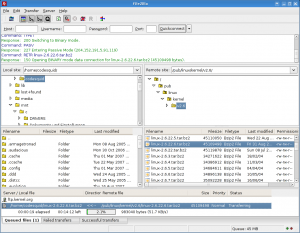
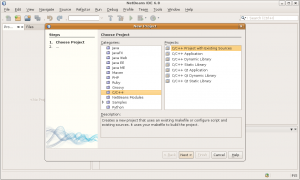
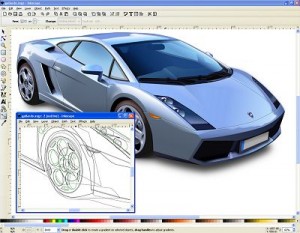

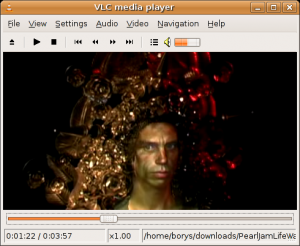
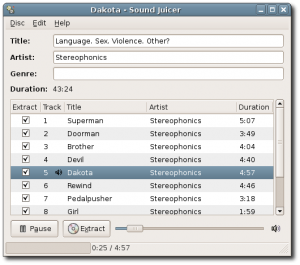
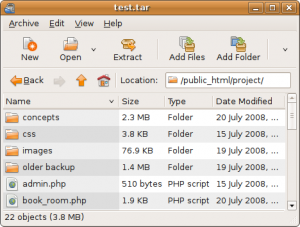

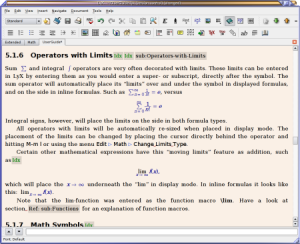

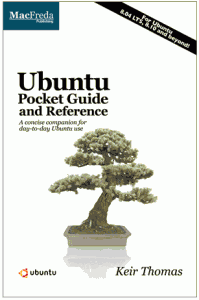
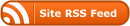




rar is very slow in Ubuntu, I prefer to use p7zip. It handles rar’s as well and it’s fast.
sudo apt-get install p7zip p7zip-full p7zip-rar
You’re a machine…